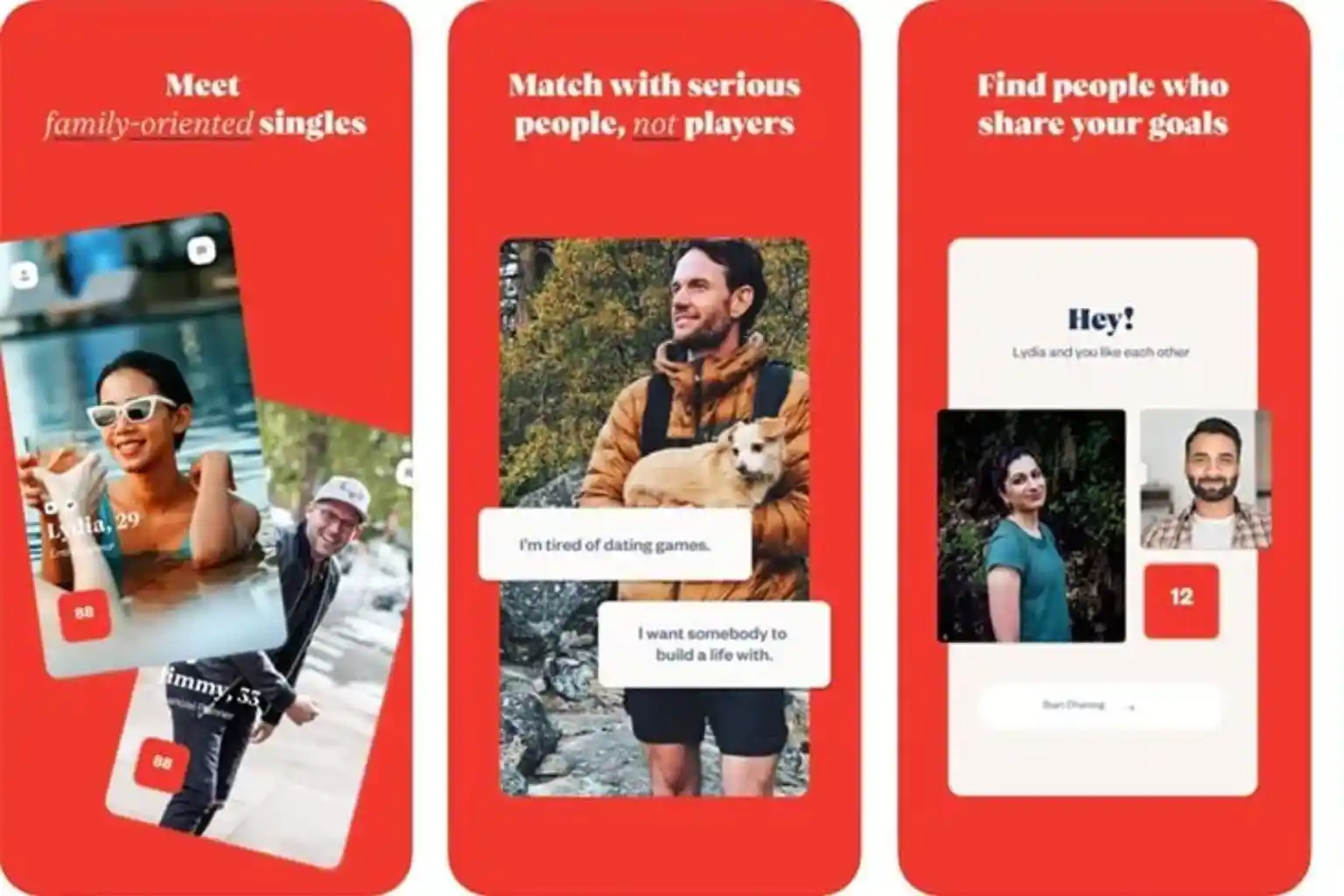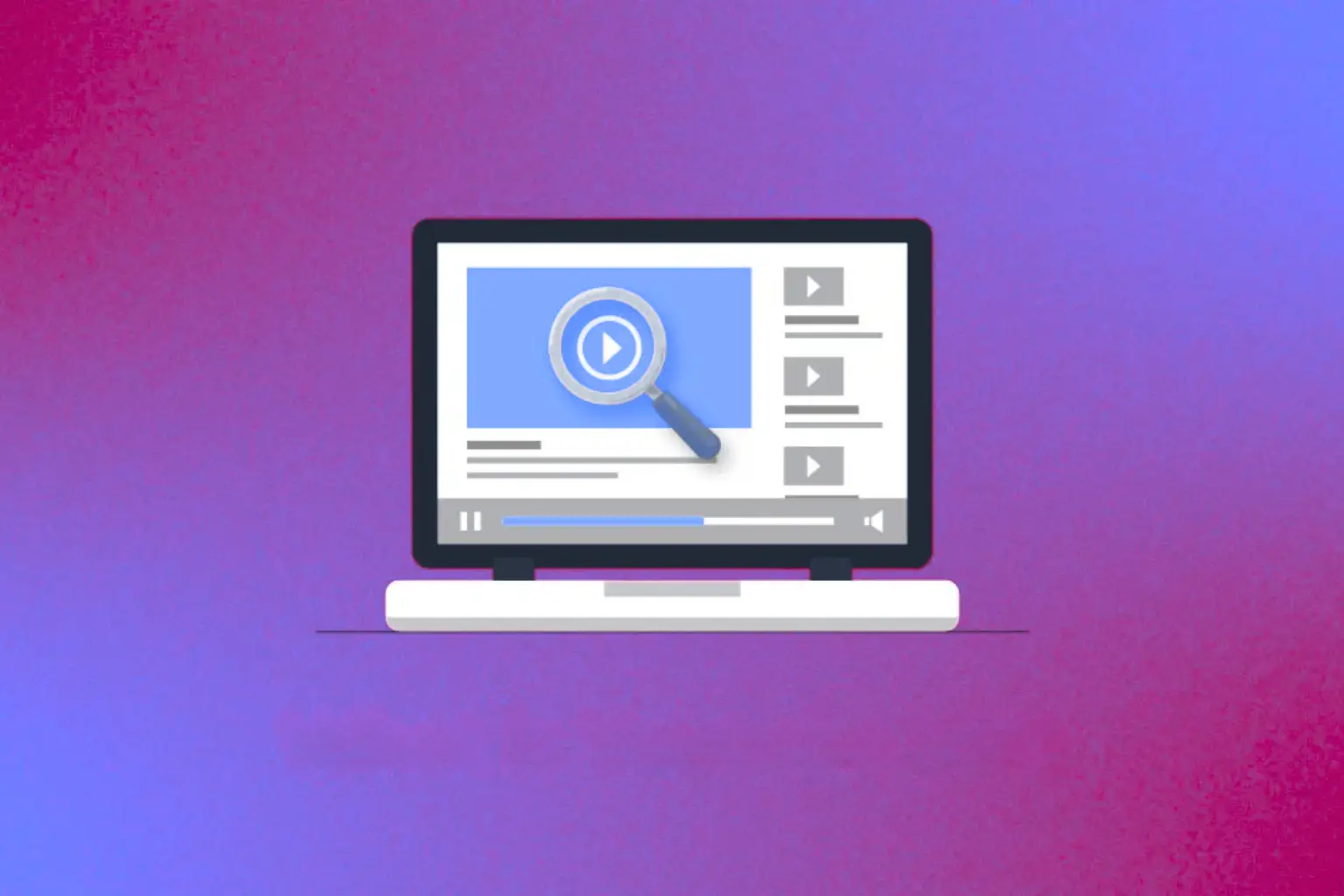Getting your app published on the Apple App Store can be a challenging process, especially for first-time developers. Apple’s strict review guidelines require attention to detail, technical accuracy, and user-centric design. This guide outlines the key steps to help you navigate the process successfully.

Understand Apple's Guidelines
Before submitting your app, it’s critical to understand Apple’s App Store Review Guidelines. These cover content, user privacy, performance, and legal compliance. Reviewing them thoroughly will help you build an app that meets expectations from the start.
Pay special attention to sections on data collection, user safety, and app functionality. Apple prioritizes user protection, so transparency and ethical practices are essential.
If your app includes features like subscriptions or in-app purchases, be sure they’re implemented in line with Apple’s payment rules.
Apps that crash, freeze, or feel incomplete are likely to be rejected. Always test your app thoroughly before submission.
At Mahi Media Solutions, we guide our clients through Apple’s requirements to reduce approval risks and ensure compliance.
Read the official App Store Review Guidelines for up-to-date policies.
Optimize Your App Performance
Apple places a high value on performance. Your app should be responsive, stable, and optimized for all compatible devices and screen sizes.
Make sure your app launches quickly, has smooth animations, and doesn’t consume excessive battery or memory.
Avoid deprecated APIs and keep your project up to date with the latest Xcode version and SDKs.
Devices like iPads, iPhones, and newer models with Dynamic Island or Face ID need special layout attention.
Performance issues are one of the most common reasons for rejection. Always test your app on real devices, not just simulators.
Our developers at Mahi Media Solutions use automated and manual testing to ensure optimal app performance before launch.
Create Accurate Metadata
Your app listing must include accurate and clear metadata such as title, description, keywords, and screenshots.
Do not use misleading terms or claim unsupported functionality. Apple checks if your app delivers on what you promise in your listing.
App icons and screenshots should reflect the actual user experience and comply with Apple’s design standards.
Localization and accessibility options can improve your app’s appeal and review success across regions and devices.
Apps with outdated, incomplete, or deceptive metadata are often flagged during the review process.
We assist with crafting metadata that communicates value clearly while aligning with App Store optimization (ASO) practices.
Ensure App Functionality and Navigation
Your app should offer a smooth and intuitive user experience. All navigation elements must work properly, and there should be no dead links or broken flows.
Apple reviewers will interact with your app just like a real user. Make sure there are no bugs, layout issues, or logical errors.
If your app requires login, provide demo credentials during submission so reviewers can access full features.
Features such as contact forms, external links, or location services should behave as expected and request proper permissions.
A smooth first-time user experience and onboarding screen can reduce confusion and improve your review outcome.
Mahi Media Solutions conducts pre-submission walkthroughs to eliminate UX issues that could trigger rejections.
Handle Privacy and Data Collection Properly
Apple enforces strict rules around user privacy. Clearly disclose how you collect, use, and store user data in your Privacy Policy.
If you use third-party services like analytics or advertising, you must specify them and obtain user consent where necessary.
Use Apple’s App Privacy Details form in App Store Connect to declare data types and usage purposes accurately.
Any form of data tracking must follow Apple’s App Tracking Transparency framework, including opt-in permissions.
If your app involves children under 13, ensure compliance with the Children’s Online Privacy Protection Act (COPPA).
We help clients navigate these requirements to ensure ethical, legal, and compliant app behavior across platforms.
Submit Through App Store Connect
Once your app is ready, upload it using Xcode and submit it for review via App Store Connect.
Provide a detailed review note explaining key features, login steps, or any special configuration reviewers need to know.
Be honest and upfront—if your app needs hardware or a unique setup, describe it clearly to avoid confusion.
Check the “App Review Status” regularly and be ready to respond to any messages or feedback from the Apple review team.
If your app gets rejected, don’t panic. Review the reason, fix the issue, and resubmit after thorough testing.
Our team manages the end-to-end submission process, including App Store Connect setup, TestFlight testing, and live deployment.
Conclusion
App Store approval is a detailed process, but with proper planning, testing, and compliance, it can be smooth and successful.
Focusing on performance, privacy, and usability not only ensures approval but also sets your app up for long-term success.
At Mahi Media Solutions, we specialize in developing and launching high-quality iOS apps that pass Apple’s review with confidence.
Let us help you launch your app the right way. Visit our Services, Get a Quote, or Contact Us page to get started.