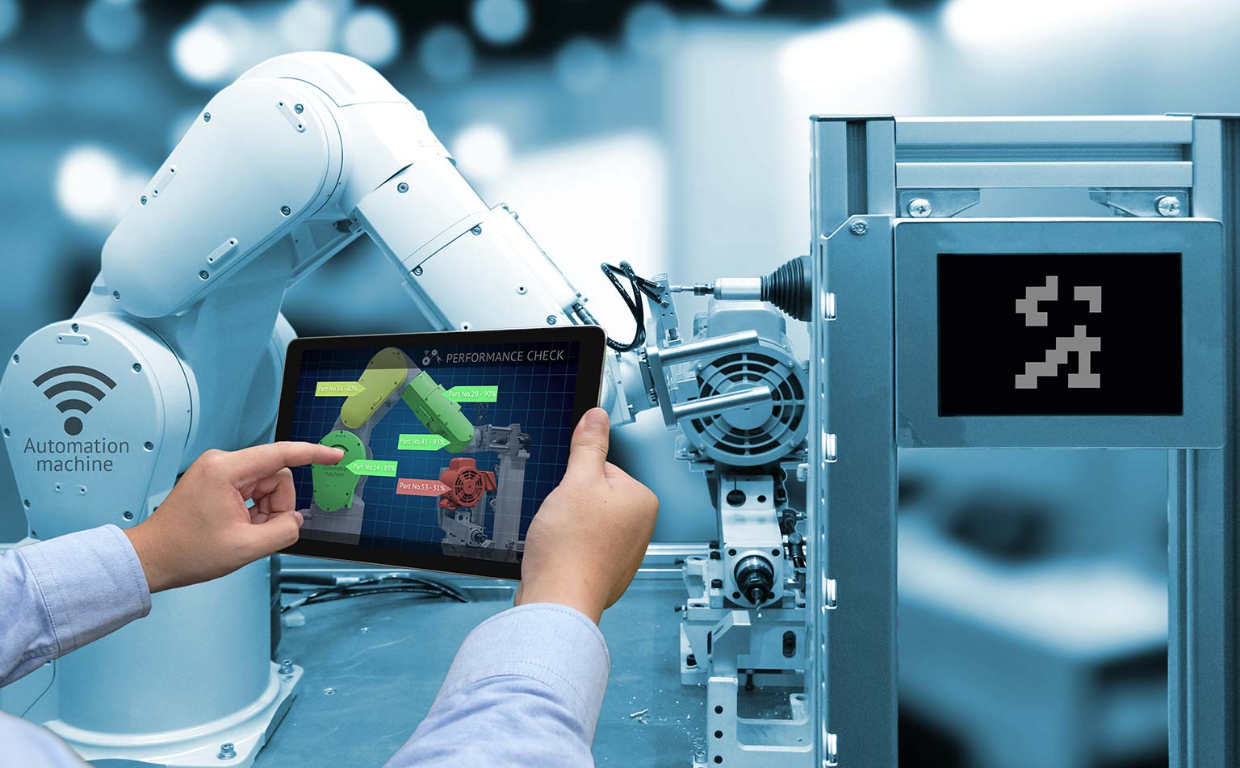Infographics are powerful tools to present complex data in a simple, visually engaging format. Follow this step-by-step guide to create an infographic that educates, entertains, and boosts SEO.

Define Your Objective and Target Audience
Before diving into design, clarify what you want your infographic to achieve. Are you informing, educating, or promoting something?
Defining a clear goal helps streamline your message and maintain focus throughout the design process.
Next, understand your audience. What are their interests, pain points, and preferred content style?
This will influence your tone, color scheme, and the level of technical detail you should include.
At Mahi Media Solutions, we help businesses tailor infographics to connect with the right audience segments.
Learn more about audience targeting at HubSpot Personas.
Research and Collect Data
Accurate and relevant data is the foundation of any effective infographic. Start by gathering reliable information from credible sources.
Look for stats, studies, surveys, and case studies that support your message and offer value to your readers.
Organize your findings into categories or sections that tell a logical story from start to finish.
Don’t overload the infographic with too many figures—highlight the most impactful ones.
At Mahi Media Solutions, we ensure all visual content is based on trustworthy data that supports SEO and credibility.
Check reliable sources like World Bank Data for inspiration.
Design Using Visual Hierarchy
When it’s time to design, visual hierarchy is key. Your infographic should lead with the most important information.
Use larger fonts, contrasting colors, and bold elements to highlight key messages and figures.
Maintain balance between visuals and text—avoid clutter and leave white space where needed.
Icons, illustrations, and charts should be consistent in style and support the data being presented.
Mahi Media Solutions uses tools like Adobe Illustrator and Canva for clean, responsive infographic designs.
Try free infographic tools like Piktochart to start designing.
Optimize for SEO and Sharing
Once the design is ready, optimize the infographic for SEO by using relevant keywords in the file name and alt text.
Write a blog or webpage with accompanying text to give search engines context about the graphic.
Add social sharing buttons and embed codes to encourage others to share it on their platforms.
Include your brand’s logo and a backlink to your website for visibility and link juice.
At Mahi Media Solutions, we ensure your infographics are fully optimized for both discovery and sharing.
Read tips from Moz on Infographic SEO.
Create a Logical Layout and Wireframe
Decide on the infographic type—timeline, comparison, statistical, informational, or process-based.
Organize content using headers, subheaders, icons, and bullet points to make it digestible.
Use arrows and lines to guide the reader’s eye through the flow of information.
We help clients build clear, goal-driven layouts that convert views into clicks and leads.
Explore infographic layout inspiration at Venngage Blog.
Track Performance and Improve
After publishing, monitor how your infographic performs using tools like Google Analytics and heat maps.
Measure traffic, bounce rate, and backlinks to see how well it’s driving engagement and SEO.
If performance is low, consider re-sharing on different platforms or turning the content into a video or carousel.
Review audience feedback and adapt future infographics based on data-driven insights.
Mahi Media Solutions offers performance tracking and content improvement services for visual content strategies.
Explore infographic performance tips at Buffer Blog.